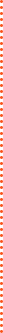タイポグラフィ
テキストに関わるプロパティです。
- direction
- 文字の方向を指定(LTR/RTL)。
例: direction: rtl; - font-family
- フォントファミリーを指定。
例: font-family: Arial, sans-serif; - font-kerning
- カーニング(文字間の微調整)の有効/無効を指定。
例: font-kerning: normal; - font-size
- 文字の大きさを指定。
例: font-size: 16px; - font-style
- イタリックなどフォントのスタイルを指定。
例: font-style: italic; - font-stretch
- フォントの幅を拡大/縮小。
例: font-stretch: expanded; - font-variant
- スモールキャップなどフォントの異体を指定。
例: font-variant: small-caps; - font-variant-ligatures
- 合字などリガチャの扱いを指定。
例: font-variant-ligatures: common-ligatures; - font-weight
- フォントの太さを指定。
例: font-weight: bold; - hyphens
- テキストのハイフン区切りを自動化。
例: hyphens: auto; - letter-spacing
- 文字間のスペースを指定。
例: letter-spacing: 2px; - line-height
- 行の高さを指定。
例: line-height: 1.5; - overflow-wrap
- 単語途中での折り返しを制御。
例: overflow-wrap: break-word; - tab-size
- タブ文字の幅を指定。
例: tab-size: 4; - text-align
- テキストの水平揃え。
例: text-align: center; - text-decoration
- 下線などテキスト装飾を指定。
例: text-decoration: underline; - text-emphasis
- 縦書き・東アジア向けテキストの強調記号。
例: text-emphasis: circle; - text-indent
- 段落の1行目インデント。
例: text-indent: 2em; - text-orientation
- 縦書き時の文字向きを指定。
例: text-orientation: upright; - text-overflow
- テキストがあふれた時の省略表示。
例: text-overflow: ellipsis; - text-rendering
- 文字レンダリングを最適化。
例: text-rendering: optimizeLegibility; - text-shadow
- 文字に影を付ける。
例: text-shadow: 1px 1px 2px #999; - text-transform
- 大文字・小文字変換。
例: text-transform: uppercase; - unicode-bidi
- 複雑な文字方向を制御。
例: unicode-bidi: bidi-override; - vertical-align
- インライン要素の縦揃え。
例: vertical-align: middle; - white-space
- 空白や改行の扱いを指定。
例: white-space: nowrap; - word-break
- 単語の改行ルールを制御。
例: word-break: break-all; - word-spacing
- 単語間のスペースを指定。
例: word-spacing: 5px; - writing-mode
- 縦書き/横書きを指定。
例: writing-mode: vertical-rl;